Pro Homepage/Dashboard
With the acquisition of Interline Brands , averaging $2B in annual revenue with 7 separate multi-family and commercial business providing exclusive services for Pros, The Home Depot felt it was imperative to grow the Pro segment of its user base with a Pro website that behaves like the Home Depot they’ve come to love but also be a big proponent of adding value to the pro shopping experience. With the average Pro spending more than $6K annually it was time to focus on crafting an experience for one of The Home Depots more complex and large purchasing customer.
Overview
To create a cohesive MVP experience that carries forward the HD features everyone loves and to create, test, survey and analyze Pros to come up with an experience that not only will be catered to how Pros use the website but also look forward to create enhancements that Pros would find useful when it comes to their shopping experience.
The Challenge
Unlike the .com experience Pros find useful anything that makes their jobs easier with a frictionless experience. Little to no marketing that doesn’t speak to the Pros segmentation. To create a useful home page meant we needed to consider the Pros most common wants and needs.
The Process
First we had to understand exactly what the needs of a Pro user would be for a home page. By conducting user tests usability studies, surveys along with anlytics we concluded that some of the most common tasks of Pros is reordering previously purchased items, uploading order lists for bulk ordering and tracking orders.
The Solution
Listening and learning from Pros concluded that the most useful homepage features would be the ability to see recent orders, be able to quickly buy most commonly purchased items, and serve up browsing behaviors by way of a widgetized and module/card based experience. Easily digestable widgets. Pros don’t have much time for extensive jargon.
The Results
Project stakeholders approved HP for Q4 and launched quickly to much appeasement from Pros. With our first Alpha group if Pros being implemented in the new Pro experience the HP was well received and very useful for Pros. They spoke we listened.
My Role
My involvement as Senior UX Designer was to craft experiences for the top of the funnel aka Browse Experience which includes a Marketing Landing Page, Home Page/Dashboard, Product Listing Pages, Product Information Pages as well as Header and Footer. Working closely with stakeholders, researchers, data analytics, and devs, myself and team crafted a Pro MVP experience and custom homepage focused solely on the pro customers needs.
Initial Comps/Wires
Myself and team put together over 50+ comps and wires to test with Pro users. Sharing comp findings with team and creating multiple iteration after iteration we began to really hone into a Pro focused experience. the process was long and extensive and we learned so much about the Pros shopping needs along the way.

Key Findings From Pro Research, Testing and Interviews
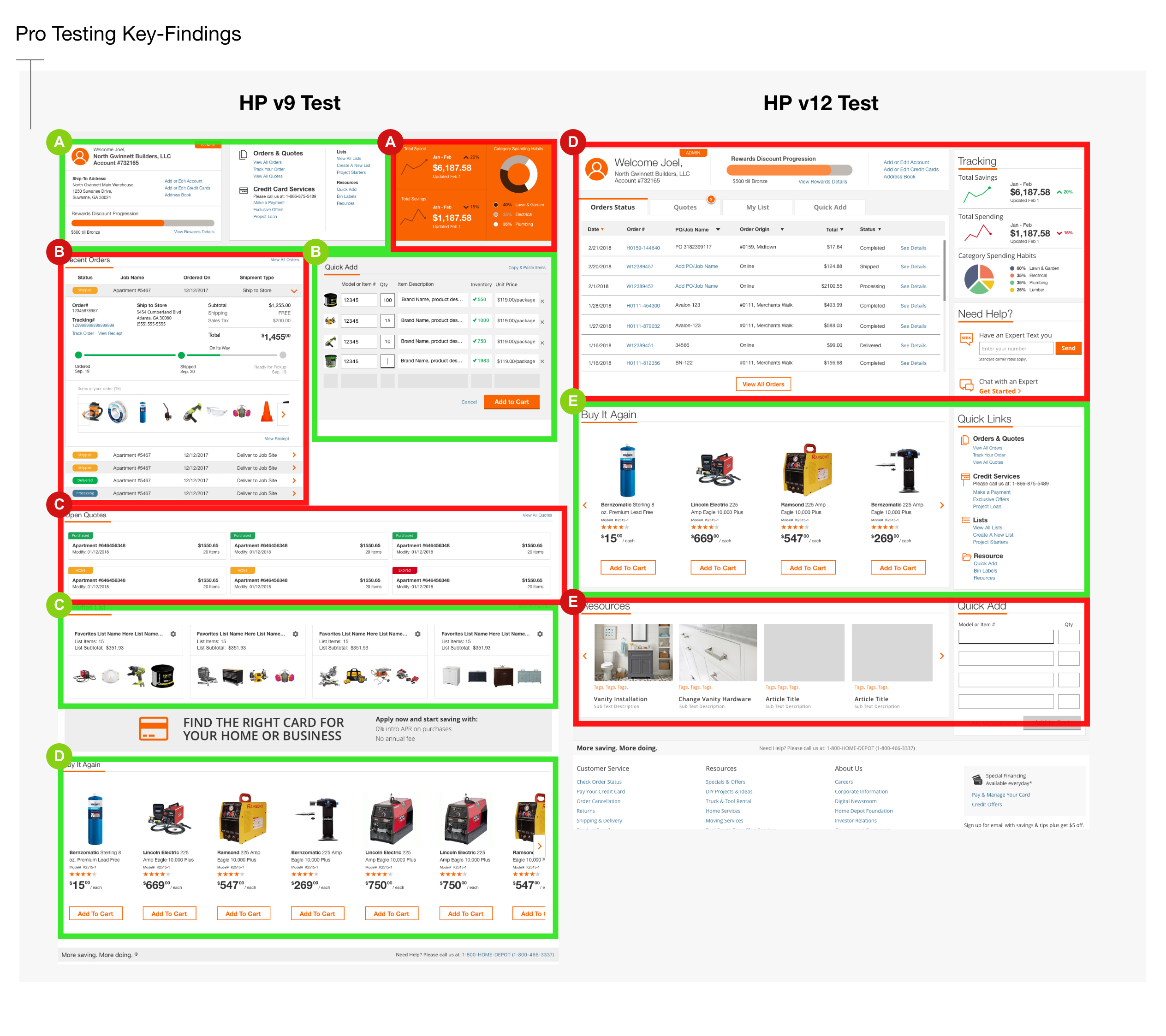
Positive Findings
A | Account Details
Account quick details were a hit to Pros. Finding quick account details along with most commonly used links really hit a home run during our testing.
B | Quick Add
You’ll be surprised at how many Pros know the exact item number for various products. Being able to upload an itemized spreadsheet and/or input item numbers to add to cart was imperative to Pros.
C | Pro Lists
Pros shop frequently from lists and Pros found this area very useful since they quickly create lists to pick and buy from for later use.
D | Buy It Again
Most commonly purchased items seemed to really resonate with Pros since they frequently buy items they have a history of purchasing.
E | Buy It Again and Quick Links
Serving up the Buy It Again Module and Quick Links still tested well no matter what comp we showed Pros. This tested well so its a no-brainer that we included this in the final homepage.
Rooms For Improvement
A | Spending Charts and Graphs
If it isn’t easy to read for Pros on first glance then most of the time its not useful. Showing them charts and graphs on such a small scale didn’t test well at all and received the most negative feedback.
B | Recent Orders and Order Tracker
Showing recent orders in such a small module didn’t test well with Pros. The most common behavior was passing over this module and little to no interaction.
C | Open Quotes
While quotes is useful the UI for this quote module failed testing. Pros needed more details and less UI around their open quotes.
D | Tabbed View for Recent Orders, Quotes, List and Quick Add
Pros failed to interact with the tabbed view module and quickly passed up this entire area. Many didn’t even realize the tabs were clickable and just scrolled pass this area.
E | Resource Articles
Not surprisingly but Pros loathed this resource area sighting that “I’m a Pro why would I need to research how to do my job?!”.
“The most useful area to me is being able to see my recent orders”
– Pro Participant #8 –
“This homepage is very useful to how I shop and my online behaviors.”
– Pro Participant #22 –
Crafting A Useful Dashboard For Pros
Listening and learning from Pros concluded that the most useful homepage features would be the ability to see recent orders, be able to quickly buy most commonly purchased items, and serve up browsing behaviors by way of a widgetized and module/card based experience. Easily digestable widgets. Pros don’t have much time for extensive jargon.
Pro-Centric Modules
Listening and learning from Pros concluded that the most useful homepage features would be the ability to see recent orders, be able to quickly buy most commonly purchased items, and serve up browsing behaviors by way of a widgetized and module/card based experience. Easily digestable widgets. Pros don’t have much time for extensive jargon.
ADMIN INFO AND QUICK LINKS
1 | Welcome Card
A quick glance at account health, quick links and information.


CUSTOM MODULES
2 | Recent Purchases
A quick glance at Pros recent purchases for easy access to track orders.
3 | Favorite Lists
Pros use lists frequently to group projects. This module is an option for the Pro that wishes to have access to Lists.
4 | My Quotes
Pros often send their carts to the Quote Center for more savings and purchasing options

BUY IT AGAIN
5 | Previously Purchased Items
Pros most common buying patterns are purchasing previously bought items. This module serves up previously purchased items.
Homepage Breakdown

1 | Segmented Banner
Instead of basic consumer marketing each Pro has assigned segmented marketing that speaks directly to their market.
2 | Welcome Card
A quick glance at account health, quick links and information.
3 | Pro Power Modules
Pro power modules that are meant to house the Pros most important actions with the ability to switch between recent purchases, lists and quotes
4 | Segmented Banners
Instead of basic consumer marketing each Pro has assigned segmented marketing that speaks directly to their market.
5 | Previously Purchased Items
Pros most common buying patterns are purchasing previously bought items. This module serves up previously purchased items.
6 | Pro Credit Card Deals
Pros account credit card benefit banner.
7 | Frequented Categories
Showing useful categories that the Pro most commonly visits.
9 | Recently Viewed
A Pro not only frequently buys previously bought items but they also view products and need a quick reference to what they’ve already viewed.
MVP Launch
After months of work we on-boarded 60,000 Pro Users to our MVP Pro experience with plans of importing many more users in the coming months. With a roadmap of various homepage enhancements and features the road to a more customized Pro experience is in sight.
Volume Pricing Program Design Sprint
Project Challenge
How Might We integrate the in-store feature Volume Pricing Program (VPP) into the online experience for our Pro customers so that our Pro’s can begin to enjoy consistent special savings both in-store and online?

Sprint Objectives
Perform a thorough competitive analysis in the B2B volume discount space and through our findings and interviews, define VPP functionality for the THD.com Pro customer. Through this we expect to see an increase in engagement and online revenue from our Pro customer base, while also helping to reduce lines at the Pro Desk and improve customer experience.
The Challenge
How might we integrate the in-store feature Volume Pricing Program (VPP) into the online experience for our Pro customers so that our Pro’s can begin to enjoy consistent special savings both in-store and online?
The Process and Objective
Perform a thorough competitive analysis in the B2B volume discount space and through our findings and interviews, define VPP functionality for the THD.com Pro customer. Through this we expect to see an increase in engagement and online revenue from our Pro customer base, while also helping to reduce lines at the Pro Desk and improve customer experience.
My Role
To work closely with the team of researchers, Pro Account Reps, content marketing and Pros to craft a intuitive experience focused on Volume Pricing Program improvements and the adaptation to moving the whole process online.
Automatic Review and Manual Review Flow + Research Keyfindings

The Solution
Keeping it simple. A easy hands-free check in checkout. If your order qualifies you’ll see the VPP discount. If it doesn’t you have the option to submit your order to be reviewed for the VPP discount.
The Findings + Results
- Placing VPP in Checkout mitigates the opportunity for abuse of the discount
- VPP is a discount that pro customers are aware of but are not sure how they get it.
- By showing the discount on the Checkout page with badging and % saved, the customer is pleased to see what savings were applied at the item level and believes “this adds value to the program”.
Automatic Review Flow

Automatic Review Process Results
Coming up with an automatic review ie happy path was reviewed by stakeholders and pros by conducting usability tests around the entire process. The consensus was that pros understood the process and were ecstatic that they no longer had to go to the stores pro desk to qualify and/or submit an order for vpp review.
“The fact that I don’t have to wait to see if my order qualifies really saves me time. Because I can do this online streamlines the process and saves my time.”
– Pro Participant #33 –
“No more Pro Desk standing in line to see if my order qualifies. Awesome that I can do this online now!”
– Pro Participant #41 –
Manual Review Flow

Manual Review Process Results
Coming up with an manual review path was reviewed by stakeholders and pros by conducting usability tests around the entire process. The consensus was that pros understood the process since it closely followed the in-store experience.
“The same process as the in-store review process. I understand this.”
– Pro Participant #62 –
“At least I can continue shopping and not wait in line to get approval”
– Pro Participant #41 –
The Added Value of VPP
By implementing this feature it’s projected that this process will free up VPP manual review processes and in store reviews by 70% and thus freeing up 10M annually and thousands of associate hours required to facilitate and sustain the process as it stands now.
